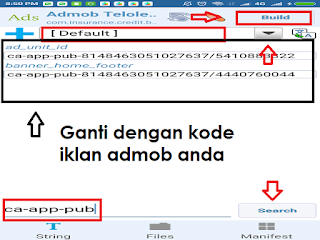cara mendapat penghasilan online sederhana
Trik dan tips campur campur..hehe
Saturday 3 February 2018
Tuesday 30 January 2018
HOW TO PUT ADS ADMOB IN AN APPLICATION BELONGS TO SOMEONE ELSE
HOW TO PUT ADS ADMOB IN AN APPLICATION BELONGS TO SOMEONE ELSE
Advertise on Android applications is actually very easy, probably many of you who want to put an ad in the admob Android applications you create, so you can earn money from the ads that you place on the application. But for the way the admob advertising certainly has a lot of means and the Software used and the laptop/pc you must which has a great specification, in order to run smoothly.Before we continue, I will explain to you who do not yet know what that admob. Google admob is a service of the same advertisers like Google Adsense blog and Google Adsense youtube. However admob's ad only appears in apliccation Android and Ios, so if you want to earn from Google admob you must have skills to create Android applications.If you're good in coding and create a program, but you cannot apply an ad on your application, many strewn on the Internet cost advertise on android applications from low price to a hefty price.But instead when you can't create any application and apply his ads, then You'd love to taste into the Google admob publisher. Quiet friends, because I am here brings the way so you can smile, you do not need to have the application, you simply register Google admob and take his ads, later we will use applications have others.LAH, how his story mas? Yeah so we'll use the APK belongs to other people and we will replace the ad code into ours, and that the ads would be broadcast is the google ads admob. How very exciting bangat instead.For those of you who have blogs download APK, this way is very good for you to get the Rupiah from the application of the person but the advertisement belongs to you, automatically every person who clicks the ad, will go into the Google admob earnings dasboard you.Important: do not Upload them to Play in the Store, because the application can be uninstalled Google because applications are potentially Duplicate applications with the original.But I don't have a Laptop to install the Android software studio andeclipse. Relax, since we will do this using Mobile Android we have, just intentions and capital .Here's how to put ads Admob in applications Others Using APK Editor Pro easilyHow, if you are ready to begin the steps that I am going to teach it, yuk look fine.
1. make sure you've made your Google and Admob is already making its ad code.
2. Preapare the APK/application detected that the application there are google ads admob, if not then we will not be able to replace.
3. prepare APK Editor Pro, if it is not there you can download and install it on your Android device.The materials we provide, then go directly to their application below.Application of the Admob Ads on Android apliccation with APK EditorPro
1. open the application's APK Editor Pro, then select Select Application From the App and select the application you want to replace the advertising code (make sure that the application is already installed before).
2. Select the application you want to change the ad code and then select Full Edit at the top.
3. Change language into [Default].
4. then type in keyword search: ca-pub-app (if found, then that application you can replace the code ad, when there appears nothing, then You can't change) as in the picture above.
5. Once you replace with admob ads, you select a Built then You select Install (but the same application's already installed first, You remove it first and back to the APK Editor Pro and select Install)
6. Welcome the application already installed with Your admob ad code by using the application property of the other person.Important: If the ad does not appear don't panic just yet, because the new ad will appear usually after 1-2 hours.It is not easy, and that application you can make land revenue, but if the apliccation update to the latest version by the owner, then you are also obligated to replace the ad code on a new mobile phone, so that it could be reopened.Maybe it's just that I can convey to the meeting this time
Advertise on Android applications is actually very easy, probably many of you who want to put an ad in the admob Android applications you create, so you can earn money from the ads that you place on the application. But for the way the admob advertising certainly has a lot of means and the Software used and the laptop/pc you must which has a great specification, in order to run smoothly.Before we continue, I will explain to you who do not yet know what that admob. Google admob is a service of the same advertisers like Google Adsense blog and Google Adsense youtube. However admob's ad only appears in apliccation Android and Ios, so if you want to earn from Google admob you must have skills to create Android applications.If you're good in coding and create a program, but you cannot apply an ad on your application, many strewn on the Internet cost advertise on android applications from low price to a hefty price.But instead when you can't create any application and apply his ads, then You'd love to taste into the Google admob publisher. Quiet friends, because I am here brings the way so you can smile, you do not need to have the application, you simply register Google admob and take his ads, later we will use applications have others.LAH, how his story mas? Yeah so we'll use the APK belongs to other people and we will replace the ad code into ours, and that the ads would be broadcast is the google ads admob. How very exciting bangat instead.For those of you who have blogs download APK, this way is very good for you to get the Rupiah from the application of the person but the advertisement belongs to you, automatically every person who clicks the ad, will go into the Google admob earnings dasboard you.Important: do not Upload them to Play in the Store, because the application can be uninstalled Google because applications are potentially Duplicate applications with the original.But I don't have a Laptop to install the Android software studio andeclipse. Relax, since we will do this using Mobile Android we have, just intentions and capital .Here's how to put ads Admob in applications Others Using APK Editor Pro easilyHow, if you are ready to begin the steps that I am going to teach it, yuk look fine.
1. make sure you've made your Google and Admob is already making its ad code.
2. Preapare the APK/application detected that the application there are google ads admob, if not then we will not be able to replace.
3. prepare APK Editor Pro, if it is not there you can download and install it on your Android device.The materials we provide, then go directly to their application below.Application of the Admob Ads on Android apliccation with APK EditorPro
1. open the application's APK Editor Pro, then select Select Application From the App and select the application you want to replace the advertising code (make sure that the application is already installed before).
2. Select the application you want to change the ad code and then select Full Edit at the top.
3. Change language into [Default].
4. then type in keyword search: ca-pub-app (if found, then that application you can replace the code ad, when there appears nothing, then You can't change) as in the picture above.
5. Once you replace with admob ads, you select a Built then You select Install (but the same application's already installed first, You remove it first and back to the APK Editor Pro and select Install)
6. Welcome the application already installed with Your admob ad code by using the application property of the other person.Important: If the ad does not appear don't panic just yet, because the new ad will appear usually after 1-2 hours.It is not easy, and that application you can make land revenue, but if the apliccation update to the latest version by the owner, then you are also obligated to replace the ad code on a new mobile phone, so that it could be reopened.Maybe it's just that I can convey to the meeting this time
CARA MEMASANG IKLAN ADMOB DI APLIKASI ORANG LAIN
CARA MEMASANG IKLAN ADMOB DI APLIKASI MILIK ORANG LAIN
Memasang iklan di aplikasi Android sebenarnya sangat mudah sekali, mungkin banyak dari Anda yang ingin memasang iklan admob di aplikasi Android yang Anda buat, agar bisa mendapatkan uang dari iklan yang Anda pasang pada aplikasi tersebut. Namun untuk cara pasang iklan admob tentu saja memiliki banyak cara dan Software yang digunakan dan itu pun laptop/pc Anda wajib yang mempunyai spesifikasi yang bagus, agar berjalan dengan lancar.
Sebelum kita lanjut, saya akan menjelaskan bagi Anda yang belum mengetahui apa itu admob. Google admob adalah sebuah layanan pengiklan sama seperti Google Adsense blog dan Google Adsense youtube. Namun iklan admob hanya muncul di apliaksi Android dan Ios, jadi bila Anda ingin berpenghasilan dari Google admob Anda wajib memiliki keahlian untuk membuat aplikasi Android.
Kalau pun Anda jago dalam mencoding dan membuat sebuah program, namun Anda tidak bisa menerapkan iklan pada aplikasi Anda, banyak kok bertebaran di Internet biaya pasang iklan di aplikasi android dari harga murah hingga yang lumayan mahal.
Namun sebaliknya bila anda tidak bisa membuat aplikasi apapun dan menerapkan iklannya, lalu Anda ingin sekali mencicipi menjadi publisher Google admob. Tenang kawan, karena saya disini membawa cara tersebut agar Anda bisa tersenyum lebar, Anda tidak perlu mempunyai aplikasi, Anda cukup mendaftar Google admob dan mengambil iklannya, nanti kita akan menggunakan aplikasi miliki orang lain.
Lah, bagaimana ceritanya mas? Iya jadi kita akan mempergunakan APK milik orang lain dan akan kita ganti kode iklannya menjadi kode iklan milik kita, dan itupun iklan yang akan tayang adalah iklan google admob kita. Bagaimana sangat seru bangat bukan.
Untuk Anda yang memiliki blog download APK, cara ini sangat bagus untuk Anda mendapatkan Rupiah dari aplikasi orang namun iklan milik Anda, otomatis setiap orang yang klik iklan tersebut, akan masuk ke dasboard penghasilan Google admob Anda.
Penting : Jangan di Upload Ke Play Store, karena aplikasi bisa dihapus Google karena aplikasi berpotensi Duplikat Aplikasi dengan aslinya.
Tapi saya tidak memiliki Laptop untuk menginstal software Android studio dan eclipse. Santai, karena kita akan melakukan hal ini menggunakan handphone Android yang kita miliki, cuma modal niat dan sesajennya aja ya.
Bagaimana, apakah Anda sudah siap untuk memulai langkah-langkah yang akan saya ajarkan ini, yuk simak baik-baik.
1. Pastikan Anda sudah membuat Akun Google Admob dan sudah membuat kode iklannya.
2. Siapkan APK/Aplikasi yang terdeteksi bahwa aplikasi tersebut terdapat iklan google admob nya, jika tidak maka tidak akan bisa kita ganti.
3. Siapkan Apliaksi APK Editor Pro, jika tidak ada anda bisa mendownload di SINI dan instal pada perangkat Android Anda.
Bahan-bahan sudah kita sediakan, barulah langsung masuk ke penerapannya dibawah ini.
Sebelum kita lanjut, saya akan menjelaskan bagi Anda yang belum mengetahui apa itu admob. Google admob adalah sebuah layanan pengiklan sama seperti Google Adsense blog dan Google Adsense youtube. Namun iklan admob hanya muncul di apliaksi Android dan Ios, jadi bila Anda ingin berpenghasilan dari Google admob Anda wajib memiliki keahlian untuk membuat aplikasi Android.
Kalau pun Anda jago dalam mencoding dan membuat sebuah program, namun Anda tidak bisa menerapkan iklan pada aplikasi Anda, banyak kok bertebaran di Internet biaya pasang iklan di aplikasi android dari harga murah hingga yang lumayan mahal.
Namun sebaliknya bila anda tidak bisa membuat aplikasi apapun dan menerapkan iklannya, lalu Anda ingin sekali mencicipi menjadi publisher Google admob. Tenang kawan, karena saya disini membawa cara tersebut agar Anda bisa tersenyum lebar, Anda tidak perlu mempunyai aplikasi, Anda cukup mendaftar Google admob dan mengambil iklannya, nanti kita akan menggunakan aplikasi miliki orang lain.
Lah, bagaimana ceritanya mas? Iya jadi kita akan mempergunakan APK milik orang lain dan akan kita ganti kode iklannya menjadi kode iklan milik kita, dan itupun iklan yang akan tayang adalah iklan google admob kita. Bagaimana sangat seru bangat bukan.
Untuk Anda yang memiliki blog download APK, cara ini sangat bagus untuk Anda mendapatkan Rupiah dari aplikasi orang namun iklan milik Anda, otomatis setiap orang yang klik iklan tersebut, akan masuk ke dasboard penghasilan Google admob Anda.
Penting : Jangan di Upload Ke Play Store, karena aplikasi bisa dihapus Google karena aplikasi berpotensi Duplikat Aplikasi dengan aslinya.
Tapi saya tidak memiliki Laptop untuk menginstal software Android studio dan eclipse. Santai, karena kita akan melakukan hal ini menggunakan handphone Android yang kita miliki, cuma modal niat dan sesajennya aja ya.
Inilah Cara Memasang Iklan Admob di Aplikasi Orang Lain Menggunakan APK Editor Pro dengan Mudah
Bagaimana, apakah Anda sudah siap untuk memulai langkah-langkah yang akan saya ajarkan ini, yuk simak baik-baik.
1. Pastikan Anda sudah membuat Akun Google Admob dan sudah membuat kode iklannya.
2. Siapkan APK/Aplikasi yang terdeteksi bahwa aplikasi tersebut terdapat iklan google admob nya, jika tidak maka tidak akan bisa kita ganti.
3. Siapkan Apliaksi APK Editor Pro, jika tidak ada anda bisa mendownload di SINI dan instal pada perangkat Android Anda.
Bahan-bahan sudah kita sediakan, barulah langsung masuk ke penerapannya dibawah ini.
Penerapan Memasang Iklan Admob di Aplikadi Android dengan APK Editor Pro
1. Buka Aplikasi APK Editor Pro, lalu pilih Select Aplikasi From App lalu pilih aplikasi yang ingin Anda ganti kode iklannya (pastikan aplikasi tersebut sudah Anda instal dahulu).
2. Pilih Aplikasi yang mau anda ganti kode iklannya lalu Pilih Full Edit yang paling atas.
3. Ganti bahasa menjadi [ Default ].
4. Lalu ketikan di pencarian kata kunci : ca-app-pub (bila ketemu, maka aplikasi tersebut bisa Anda ganti kode iklannya, bila tidak muncul apa-apa, maka tidak bisa Anda ganti) seperti gambar diatas.
5. Setelah anda ganti dengan iklan admob Anda, Anda pilih Built lalu Anda pilih Instal (namun aplikasi yang sama kan sudah terinstal lebih dulu, Anda hapus terlebih dahulu dan balik ke Apliaksi APK Editor Pro dan pilih Install)
6. Selamat aplikasi tersebut sudah terinstal dengan kode iklan admob Anda dengan menggunakan aplikasi milik orang lain.
Penting : Bila iklan tidak muncul jangan panik dulu, karena iklan baru akan muncul biasanya setelah 1-2 jam.
Ternyata sangat mudah sekali bukan, dan aplikasi tersebut dapat Anda jadikan lahan penghasilan, namun jika Apliaksi tersebut update ke versi terbaru oleh pemiliknya, berarti anda juga wajib mengganti kode iklan di handphone yang baru, agar bisa dibuka kembali.
Mungkin hanya itu yang bisa saya sampaikan pada pertemuan kali ini
Tuesday 2 January 2018
cara daftar Cryptonators Website mining gratis..Bonus 20k satoshi
Hari ini saya bahas tentang website mining gratis cryptonators
ini adalah website mining dengan bonus 20ribu satoshi,dan ini bonusnya aktif,,kita tingal daftar,dan webnya yang kerja,,
untuk cara daftar tinggal kunjungi websitenya disini → cryptonators.com untuk mendapat 20k bonus satoshi,kemudian masukan alamat wallet bitcoin kalian,selesai
minimal withdraw 0,001BTC , dan jika ingin menghasilkan lebih cepat kalian bisa investasi bitcoin,,
MORE WEBSITE FREE MINING: ↓↓↓
→ 5STARMINING
→ btcprominer
→ Minecloud
→ Wormminer
→ liteminer
→ seamining
oke itu saja,semoga bermanfaat kawan,,salam coin croottt
FREEBITCOIN AUTO ROLL SCRIPT 2018 100 WORK
FREE DOGECOIN OUTO ROLL SCRIPT 2018
FREE DOGECOIN OUTO ROLL SCRIPT 2018 100% work
FREE FROM ME SCRIPT OUTO ROLL FREEDOGECOIN
READ MORE: FREEBITCOIN AUTO ROLL SCRIPT 2018 100% WORK
share please... THANKS
Teespring selling now....get yours best t shirt here
TEESPRING SELLING NOW,GET YOURS NOW
choose your special Tee here,,,, thank you :)
Subscribe to:
Posts (Atom)